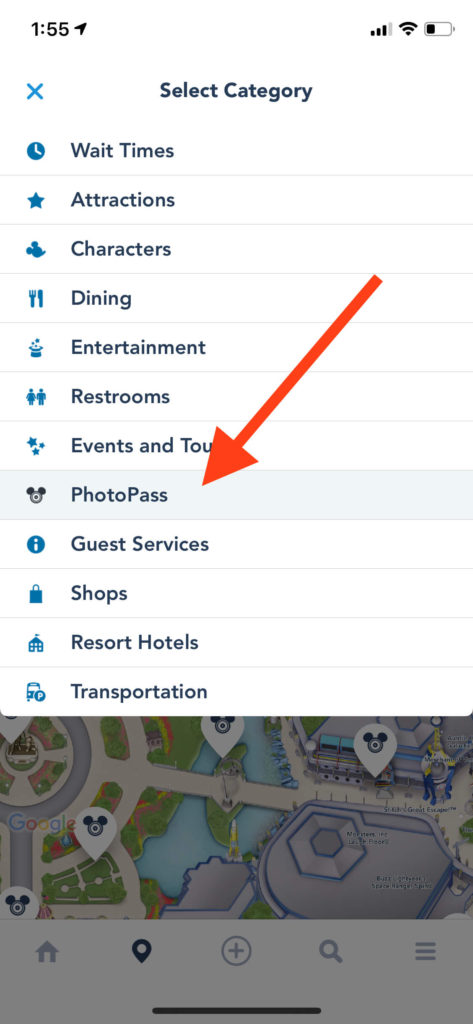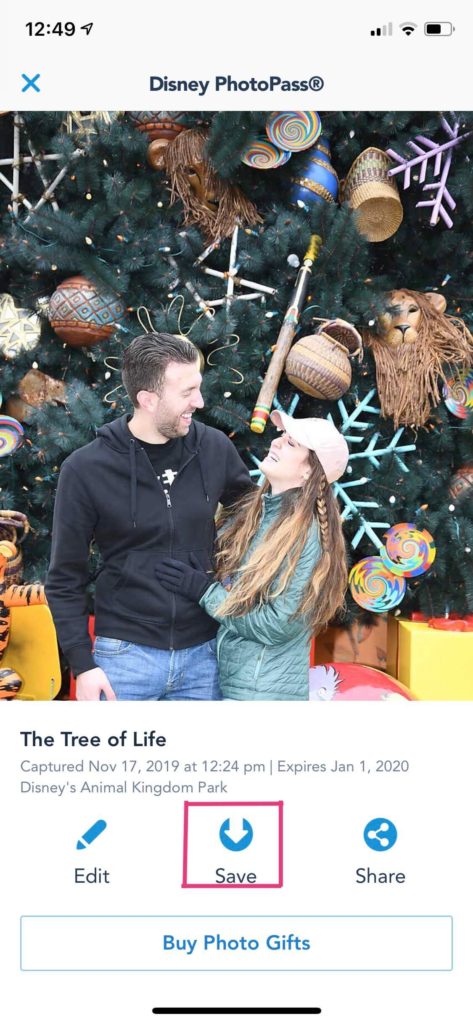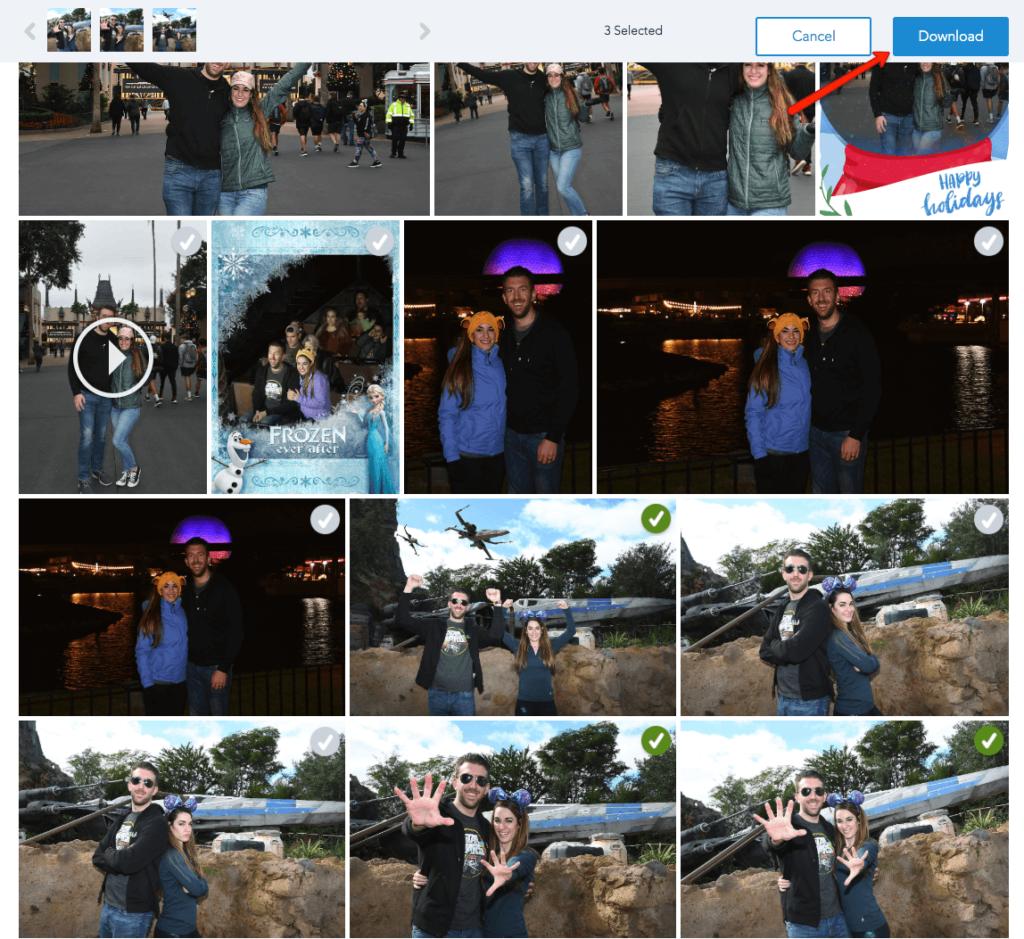In 2017, Disneyland Park was the most photographed place in the world on Instagram. It makes sense if you think about it. A LOT of people go to Disneyland each year and everyone wants to capture every moment of their trip.
But sometimes you want more than just selfies.
This is where Disney’s PhotoPass comes in. PhotoPass and the related Memory Maker Service account for a majority of the questions we get about the theme parks.
How does PhotoPass work?
What’s the difference between PhotoPass and Memory Maker?
Does it include ride photos?
Is Memory Maker worth it?
These are just a few of the common inquiries around Disney’s photo service. So, if you’ve ever wondered what Disney’s PhotoPass is all about, then this guide is for you. We’ll cover exactly what PhotoPass is, plus how it relates to Walt Disney World’s Memory Maker and Disneyland’s MaxPass.
Below is a table of contents so you can jump directly to a certain section.
What is Disney’s PhotPass Service?
Where Can You Get Pictures Taken?
Which Attractions Have On-Ride Photos?
How Much Does PhotoPass Cost?
How to Link PhotoPass Photos to Your Account
Do Your Photos Expire?
How Do You Download Your Pictures?
Is Purchasing PhotoPass+ Worth It?
What is Disney’s PhotoPass Service?
Let’s start with the basics.
PhotoPass is Disney’s photography service. Throughout all six theme parks in the US, plus their two water parks in Orlando, there are PhotoPass photographers waiting to capture the magic of your vacation. They use professional quality DSLR cameras to capture truly great pictures.
You’ll find them stationed, wearing PhotoPass vests, in front of some of the parks’ most iconic landmarks from Cinderella Castle in Magic Kingdom to the Tree of Life in Animal Kingdom.
Where Can You Get Pictures Taken?
Besides being stationed throughout the parks, photographers are at all character meet and greets plus character dining locations.
You can easily find their location using the Disneyland or MyDisneyExperience app.
You can also download the 2019 guide of all Photopass locations at Disney World.
What’s great about the PhotoPass service is it allows the whole family to be in the picture. Plus, they are great at getting candid shots. This is especially true during character interactions. They don’t wait until everyone is perfectly posed to start shooting. Of course, they also get a nicely posed group photo.
But they also get those awesome reactions and fun little moments you and your family have when you first meet your favorite character. One of the best moments we had was a mini dance-off with Mickey and the PhotoPass photographer was there to capture every second of it.
This picture would have never been possible if 1) one of us needed to take the picture or 2) the photographer waited until we were “ready”.
In addition to regular shots throughout the park, you can also get Magic Shots. Plus, PhotoPass is on many of the rides too.
Which Disney Rides Have On-Ride Photos?
Disneyland
- Space Mountain
- Splash Mountain
Disney California Adventure
- Radiator Springs Racers
- Guardians of the Galaxy – Mission: BREAKOUT!
- Incredicoaster
Magic Kingdom
- Buzz Lightyear’s Space Ranger Spin
- Seven Dwarfs Mine Train
- Space Mountain
- Splash Mountain
- Pirates of the Caribbean
EPCOT
- Test Track
- Frozen Ever After
Hollywood Studios
- Rock ‘n Roller Coaster
- Slinky Dog Dash
- Tower of Terror
Animal Kingdom
- Dinosaur
- Expedition Everest
In addition to on-ride pictures, some attractions, including Seven Dwarfs Mine Train and Buzz Lightyear’s Space Ranger Spin create a video of your experience.
How Much Does PhotoPass Cost?
It costs nothing for a PhotoPass photographer to take your picture.
You have to pay if you want to be able to download and print them. In fact, the photographers will even use your camera to take a picture or two if you ask.
This is typically where a lot of the confusion for most people comes into play. While the PhotoPass service is what Disney calls its photographers and on-ride photos, they have three different services to pay for said photos.
Disney World has the Memory Maker service while Disneyland has PhotoPass+ or if you purchase MaxPass, your photographs are included.
Many people ask what the difference is between the Disney Memory Maker and PhotoPass service are.
In actuality, they are just two sides of the same coin. Memory Maker or MaxPass or PhotoPass+ are simply the services you purchase to keep the pictures taken by PhotoPass photographers during your trip.
Memory Maker starts at $39 per day or $169 (if purchased before your trip, $199 if purchased at the parks) for the entire length of your trip. At Disneyland the PhotoPass+ service is $78 for the week. MaxPass costs $15 per ticket per day.
The best part is, these are one-time fees. So you can take 100 or 1,000 snapshots for the same price. And once you download them you have full rights to post them on Social Media or print them on mugs, pillowcases, shirts, hats . . . Ok you get the idea.
Both Memory Maker and PhotoPass+ only needs to be purchased by one person in your group or family. Since MaxPass offers other benefits it must be purchased by everyone to get the full benefits. If you are just using it for photos, then only one member in your group needs to purchase it.
How to Link PhotoPass Photos to Your Account
Whether you have purchased the Memory Maker, PhotoPass+ or MaxPass services, Disney makes it really simple to view the pictures you’ve taken so far. When you have a picture taken throughout the parks or at a character meet and greet, you just scan your MagicBand at Disney World or your ticket at Disneyland.
If you don’t have either readily available, the photographer will give you a card that you can scan in the Disneyland or My Disney Experience apps at a later time. In order to get your ride photos at Disneyland, you will also need to scan your ticket. At Disney World, as long as you are wearing your MagicBand, your ride photos will automatically be posted to your account.
Until you’ve purchased the right to download your pictures, each photograph will have a watermark on it. While we typically always purchase Memory Maker or MaxPass before we go, on occasion we’ve waited to see if we like the pictures before deciding if we wanted to pay to download them.
Do Your Photos Expire?
Yes. You have 45 days from the end of your trip to download your pictures.
That was short and sweet, but now you’re probably wondering . . .
How Do You Access and Download Your PhotoPass Pictures?
As we mentioned earlier, all of your photos are linked to your Disney account through either the Disneyland or MyDisneyExperience Apps. Usually, within a few minutes after your picture is taken, you’ll find the photo in your app.
If you are in one of the apps and you’ve purchased Memory Maker, PhotoPass+ or MaxPass you’ll be able to download the pictures directly to your phone.
If you want to download your pictures on a computer or to do a bulk download you simply log on to the Disney PhotoPass website. From there you select any or all of the moments from your most recent trip and select download.
Within your 45 day window, you’ll be able to download your photos as many times as you’d like. And don’t worry about forgetting to download them in time. Disney will send you multiple reminders as you approach the end of your 45 day window.
Is Purchasing PhotoPass+ or Memory Maker Worth It?
For many this is the most difficult thing to determine – is it worth it to purchase the Memory Maker or PhotoPass+ add on.
It’s such a common question that we included it in our first “Is It Worth It?” Podcast Episode. While there are numerous reasons we think purchasing your pictures is worth it here are a few of the highlights.
You can literally take hundreds of photos during a trip. Trust me, we know from experience. Between ride photos, character dining and just walking throughout the parks, it’s easy to 50+ pictures a day. Meaning over a four to five-day trip you could have over 200-300 images.
You can keep your images forever. Once you download your photos, they’re yours for the rest of your life. You can use them in collages, vacation videos or as embarrassing photos when your kids grow up.
Magic Shots. One of the best things about getting your picture taken in the parks is finding all of the Magic Shots. Magic Shots take your regular picture and add in some of your favorite Disney characters. They are constantly changing and you never really know what they’ll look like until you see the final picture, so there’s always a fun surprise. Just ask each PhotoPass photographer if they offer Magic Shots or check out the Disney PhotoPass Facebook page for all the current options. Here are some of our favorite Magic Shots.
Make Your Own Memories
We hope this post has been helpful in providing an overview of Disney’s PhotoPass Service and all the options you have to capture every moment of your next vacation.
Now all that’s left to do is book your next trip!
What’s your favorite photo spot in the parks? Let us know in the comments below.